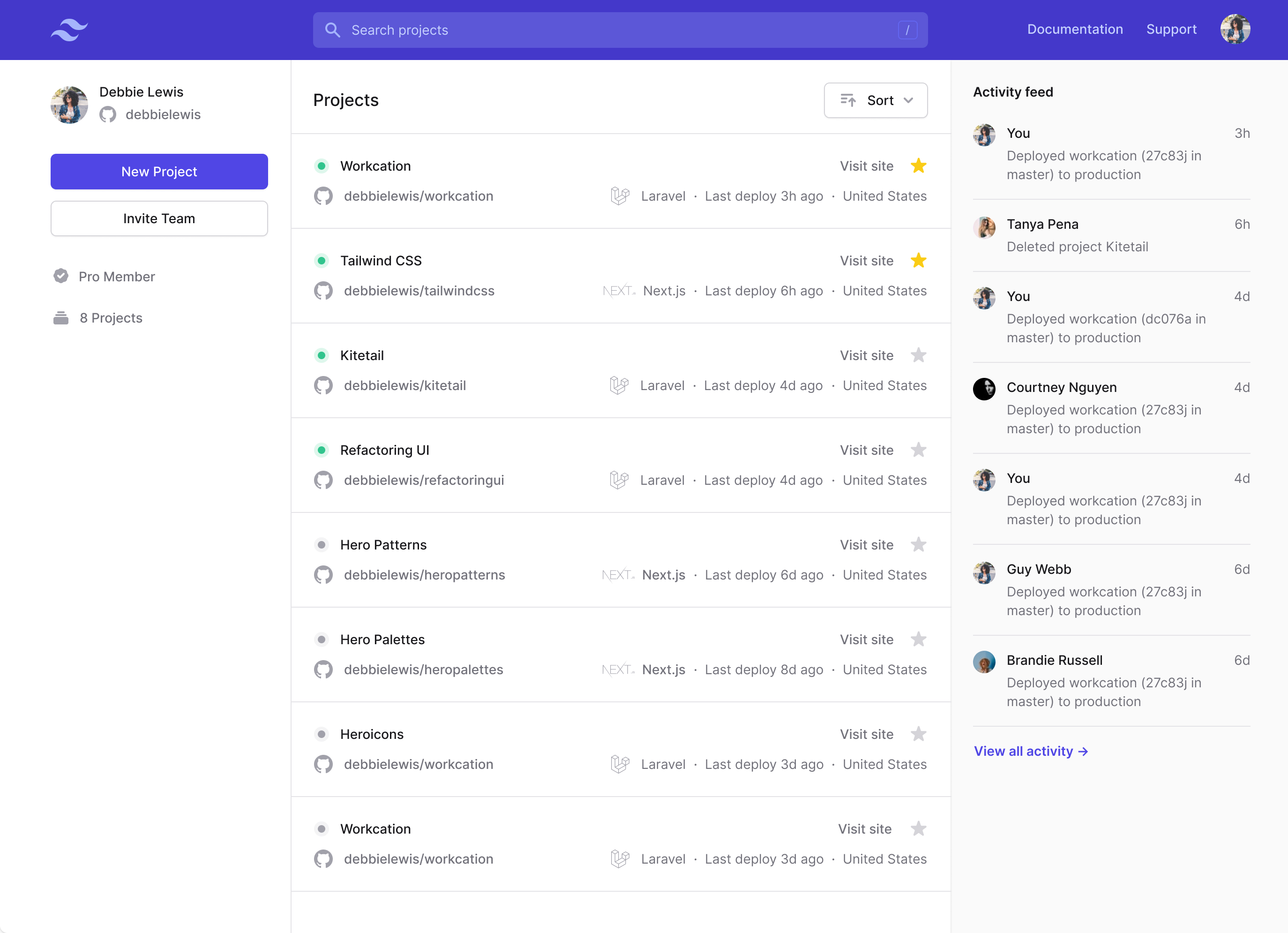The fastest way to add multiplayer syncing to Unreal Engine projects
Multiplayer for Unreal Engine used to be hard. We've reimagined multiplayer networking, and made it easy to add low-latency autoscaling multiplayer to projects in just minutes.
Request early access.
For multiuser 3D applications where latency really matters.
Seamlessly synchronize avatars, 3D objects, AIs, and streaming data. Perfect for an intimate social VR meeting. Perfect for a large virtual concert -- or anything in between.
For 3D developers who don't want to wrangle servers
Get reliable, fast, and scalable server-side syncing without writing a single line of network code.
- Drop in our UE4 plugin
- Sync anything from a pathfinding AI, to spatial audio, to a complex full-body avatar.
- Wire it up
- Choose the player controlled points and the animation events to sync.
- Connect to our backend
- Call our Blueprints function to connect to our backend. That’s it.
For projects of any size
Use either UE4 Blueprints, C++, or web frameworks to extend our easy-to-use plugins.
- Use our library of example code
- Learn best practices for adding Autotoon to your existing projects and implementing a world class multiplayer experience.
- Launch on any platform a UE4 client will run
- Our client library runs nearly anywhere that you can package your UE4 project -- PCs, Macs, mobile devices, and headsets.
- Also launch on platforms that a UE4 client won't run
- Use our Websockets SDK to add real-time multiplayer interactions to web projects and use our native C++ SDK in non-game engine software or connected devices.
The world's most innovative companies have used our software to power their real-time experiences